Select your form, and click on form editor.
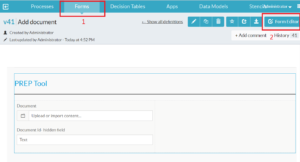
Then, put the mouse over the field, and click the edit icon, which is a pencil.
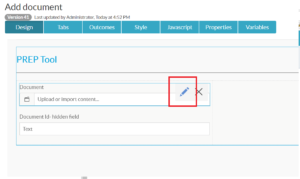
And now, you can see the field’s id. In our case is “document” (as you can see in the picture).
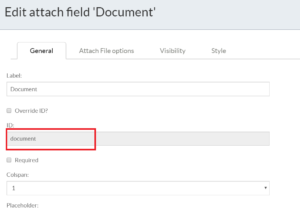
If you want to change its value, select the “Override ID” option